Internet Explorer support ending
As of January 1st, 2020, PlayNow.com no longer provides browser support for IE 11. If you choose to use IE 11 we cannot guarantee you will be able to login or use the site. We advise you switch to the latest version of either Edge, Firefox or Chrome.
BCLC’s new retail sportsbook is here
PROLINE has arrived and is ready for you to get back in the game. Featuring single-event betting, improved odds and same-day payouts, with more leagues, more games and more markets to bet on. Plus, your favourite game TOTO is back!
Download the BCLC PROLINE app here. No account or credit card required.
Have you tried PROLINE?
PROLINE is a modernized way to bet on all your favourite sports teams! It features many new and improved ways to play – and you don't need an account.
PROLINE delivers:
- Single-event betting
- Improved odds
- Same-day payouts
- Live betting
- More markets to bet on (including TOTO, Oddset-2, Oddset-3, Money Line, Point Spread, Total (Over/Under) and Props)
- NEW! In-person sportsbook lounge experiences
Available now: Place your bets using self-serve terminals (in restaurants and bars).
Download the app today!

How to play PROLINE in BC
Here’s how to play:
Available now
Retail locations
- Download the BCLC PROLINE app from the Apple or Android stores right from your phone.
- Find the leagues or game you’re looking for. Choose from Money Lines, Point Spreads, Totals and more and then select your picks.
- Review your picks and enter your wager amount.
- When you’re ready, hit the Create QR Code button to generate a QR Code with your selections.
To complete your purchase and lock in your selections, bring your QR code to your favourite retail store and scan it at the counter.
Place your bet by paying your retailer to get your printed ticket confirmation (payment cannot be made in the app).
If you can’t use the app, you can create your bet and get your QR code using the PROLINE sportsbook webpage at www.proline.bclc.com and then visit your local retailer to pay and receive your printed ticket.
Read our guide to learn more about how to play PROLINE in retail.
Available now
Casino locations
- Visit a Sportsbook Lounge near you.
- Use a self-serve terminal to build, pay for, and receive your printed ticket.
Available now
Restaurants and bars
There are 2 ways to play:
- Build your bet on your smartphone using the BCLC PROLINE app, and then scan the app-generated QR code at a self-serve terminal to pay and receive a printed ticket, or
- Use a self-serve terminal to build, pay for, and receive your printed ticket.
Bet The Spread, for chance to Win Your Spread!
Bet with PROLINE during an upcoming special event at your favourite sports bar, and you’ll be entered into a draw for a chance to win several exciting prizes*. Must be 19+ to participate. Dates subject to change.
- A chance to win your table’s food bill, up to $250. Two winning tables every event!
- Loads of sports memorabilia, jerseys, and swag available to win throughout the evening.
- If you’re new to sports betting, we’ll have friendly PROLINE brand ambassadors on-site to help you learn the ropes.
*Terms and conditions apply.
Join us at an upcoming event in your city
| Location | City | Date/Time | Save Your Spot |
|---|---|---|---|
| The Reach Neighbourhood Pub & Grill | Maple Ridge | March 1, 6pm - 10pm | Text (236) 826 4502 |
| Green Timbers Pub | Surrey | March 1, 6pm - 10pm | (604) 588 6587 |
| Baselines Pub (#100 8233 166th Street) | Surrey | March 1, 6pm - 10pm | (604) 576 6501 |
| Rusty’s Neighbourhood Pub | Surrey | March 1, 6pm - 10pm | (604) 574 5512 |
| Pioneer’s Pub | Richmond | March 1, 6pm - 10pm | (604) 271 6611 |
| Samz Neighbourhood Pub | Port Coquitlam | March 8, 5pm - 9pm | (604) 461 1179 |
| Jolly Coachman Pub | Pitt Meadows | March 9, 5pm - 9pm | (604) 465 9911 |
| The Highwayman Pub | Abbotsford | March 9, 5pm - 9pm | (604) 859 3711 |
| Guildford Station Pub | Surrey | March 9, 5pm - 9pm | (604) 582 2800 |
| John B Pub | Coquitlam | March 9, 5pm - 9pm | Reserve a Table |
Betting options
Here are a few details about the betting options you’ll find when you play with PROLINE. Looking to learn more about how to use PROLINE? Check out these How To Play details.
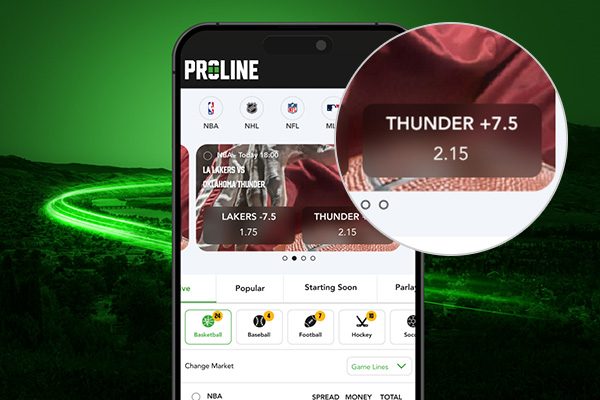
Odds
Odds are simply a way of determining what is likely to happen in any given event and how much you will potentially win if you're right. The odds you'll see in the BCLC PROLINE app are decimal odds.
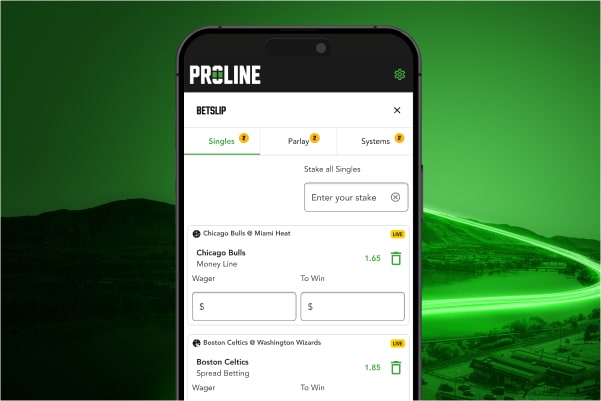
Bet Types
A bet type is the format or structure of the bet itself. This is all about defining how you are placing your bets. PROLINE will offer:
- Single-event bets
- Parlay bets
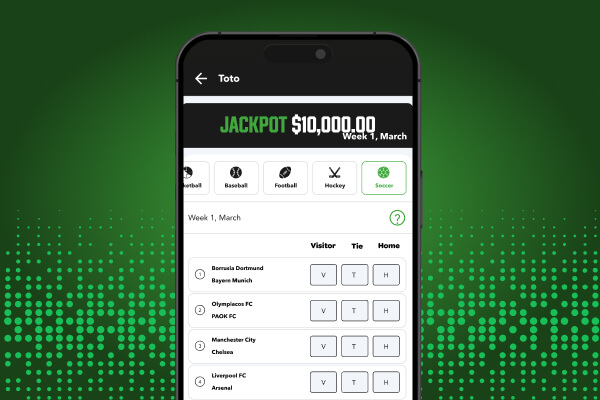
Market Types
Markets refer to a specific event or scenario you can bet on. In other words, it’s what you’re betting on within a specific game. Different sports have different markets due to their unique aspects. PROLINE offers:
- TOTO
- Oddset 3-Way
- Money Line
- Point Spread (also referred to as Puck Line in hockey or Run Line in baseball),
- Total Goals/Points (also referred to as over/under)
- Props
How to play
PROLINE is easy to use and gives you a modernized way to play.
Check out this short video to learn how to play with PROLINE.
How to play PROLINE on the app:
- Download the all-new BCLC PROLINE app from the Apple or Android stores right from your phone.
- Find the leagues or game you’re looking for. Choose from Money Lines, Point Spreads, Totals and more and then select your picks.
- Review your picks and enter your wager amount. When you’re ready, hit the Create QR Code button to generate a QR Code with your selections.
To complete your purchase and lock in your selections, bring your QR code to your favourite retail store and scan it at the counter. Place your bet by paying your retailer to get your printed ticket confirmation (payment cannot be made in the app).
You can find your QR codes under “My QRs” in the app.
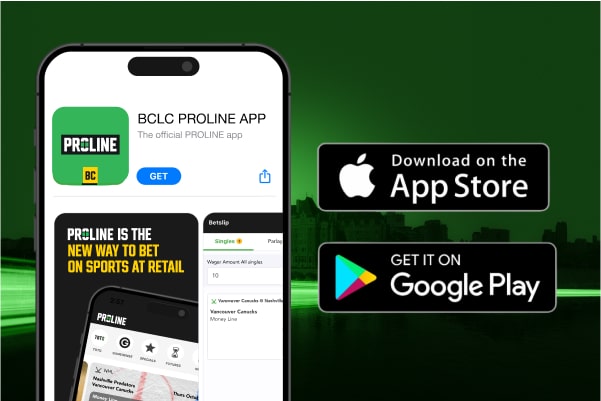
How to play PROLINE on the web:
- Visit the PROLINE sportsbook in a web browser at www.proline.bclc.com.
- Find the leagues or game you’re looking for and then select your picks.
- Review and enter your wager amount, then hit the Create QR Code button to generate your QR Code.
- Print or capture a copy of your QR code:
- On your computer: Use control + P to print your screen or take a photo of your QR code
- If you’re visiting the sportsbook on your smartphone: Bookmark the web page in your smartphone so you can access your QR code when you’re at a retail store.
Bring the photo of your QR code, or your smartphone with the bookmarked sportsbook page to your favourite retail store and scan it at the counter.
Place your bet by paying your retailer to get your printed ticket confirmation (payment cannot be made online).
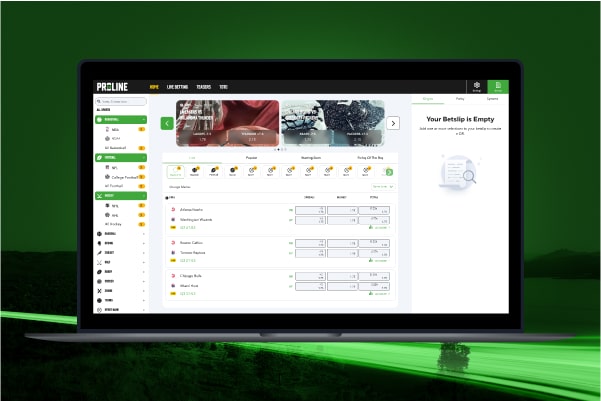
How to play at restaurants, bars, and casino Sportsbook Lounges:
There are two ways to play:
To use the BCLC PROLINE app and pay at a self-serve terminal:
- Download the BCLC PROLINE app from the Apple or Android stores right from your phone.
- Find the leagues or game you’re looking for. Choose from Money Lines, Point Spreads, Totals and more and then select your picks.
- Review your picks and enter your wager amount. When you’re ready, hit the Create QR Code button to generate a QR Code with your selections.
- Find a self-serve terminal, scan your QR Code from your device on the betslip scanner, and pay (cash, credit, or debit – no payments are made in the app).
The self-serve terminal will print your ticket and you are good to go!
To build and pay for your bet at a self-serve terminal:
- Touch “place a sports bet” on the lobby page on the self-serve terminal screen.
- Find the leagues or game you’re looking for. Choose from Money Lines, Point Spreads, Totals and more and then select your picks.
- Review your picks and enter your wager amount. When you’re ready, hit the PLACE BET button.
- Pay for your ticket using cash, credit, or debit.
The self-serve terminal will print your ticket and you’re good to go!
Set a Budget and Stick to it
It’s possible to get caught up in the excitement of sports betting, but setting a budget beforehand can help you keep sports betting fun. Visit GameSense.com for tips to help manage your sports betting.
What are PROLINE Sportsbook Lounges?
PROLINE Sportsbook Lounge is the must-visit destination for sports betting excitement in BC. It’s more than just a sports bar – it’s an immersive experience where fans become part of the action! Step into an energetic atmosphere of sports fans, featuring multiple big screens showcasing all your favorite games, plus a variety of food and beverage options to keep you fueled up. With comfortable seating and a vibrant atmosphere, it’s the perfect spot to catch every moment.
PROLINE Sportsbook Lounges offer sports betting on self-serve terminals, including single-event betting, live event betting, TOTO, parlays, and more! Learn how to bet on our self-serve terminals here.

Where can I bet on sports in BC?
Visit one of our new PROLINE Sportsbook Lounges to bet on sports, watch your favourite teams, and have the ultimate gameday experience.

PROLINE at Parq Casino Sportsbook Lounge
PROLINE at Parq Casino Sportsbook Lounge is the ultimate destination in Vancouver for sports enthusiasts and bettors alike. Located on the 3rd floor, this modern venue offers an unmatched viewing experience with a massive 50-foot screen that brings every game to life in stunning clarity. With seven convenient betting terminals available, placing your wagers has never been easier or more efficient. Enjoy gameday eats while you watch the action unfold. Whether you’re here to place a bet, enjoy a game, or just unwind with friends, Parq Casino’s Sportsbook Lounge provides everything you need for a thrilling, all-encompassing experience.
39 Smithe St, Vancouver, BC V6B 5E7
Visit parqcasino.com for hours of operation, menus, and more.
PROLINE at Chances Casino Kelowna Sportsbook Lounge
Step into the vibrant Sportsbook Lounge at Chances Kelowna, located on the 2nd floor between the Poker Room and Longshots Lounge. With a 25-foot screen offering an exceptional viewing experience, you’ll never miss a moment of the action. Featuring five convenient betting terminals, placing your wagers is a breeze. Plus, enjoy delicious food available from Longshots Lounge. Whether you're here to root for the home team, make a sports bet, or have a night out with friends, our Sportsbook Lounge promises an unforgettable experience with every visit.
1585 Springfield Rd, Kelowna, BC V1Y 5V5
Visit chanceskelowna.ca for hours of operation, menus, and more.


More PROLINE Sportsbook Lounges are coming to BC!
Don’t have a Sportsbook Lounge in your city yet? Visit one of our partner pubs and sports bars to bet via self-serve terminal, or place your bet on the PROLINE Sportsbook App and pay at any BCLC Lotto! retailer location.
Keep an eye out for a location near you opening in 2025.
How can we help?
We know you have questions – and we’ll be here, every step of the way, to answer them.
Want to talk to someone?
Give us a call: 1-866-815-0222
Keep in touch
PROLINE is available to play in your favourite convenience store, grocer, gas station, restaurant and casino.
Bookmark this page
We’ll post updates on this site regularly as things move along. Check back often!





