Internet Explorer support ending
As of January 1st, 2020, PlayNow.com no longer provides browser support for IE 11. If you choose to use IE 11 we cannot guarantee you will be able to login or use the site. We advise you switch to the latest version of either Edge, Firefox or Chrome.
-


Welcome to playnow
The best place to play online
Depositing on PlayNow is simple.
Depositing from your phone is simple.
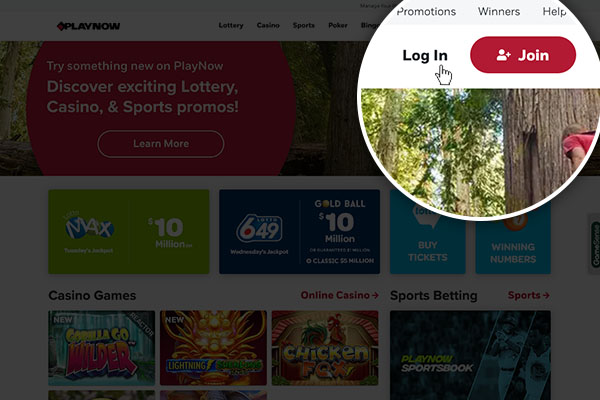
Step 1:
Log in to your PlayNow account by clicking the button on the top right.

Step 1:
Log in to your PlayNow account by clicking the button on the top right.
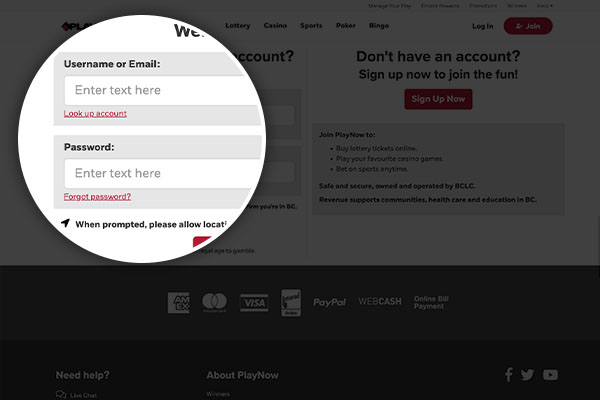
Step 2:
Enter your email and password.
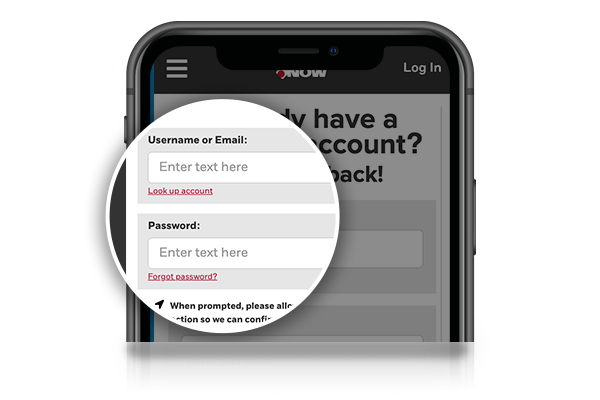
Step 2:
Enter your email and password.
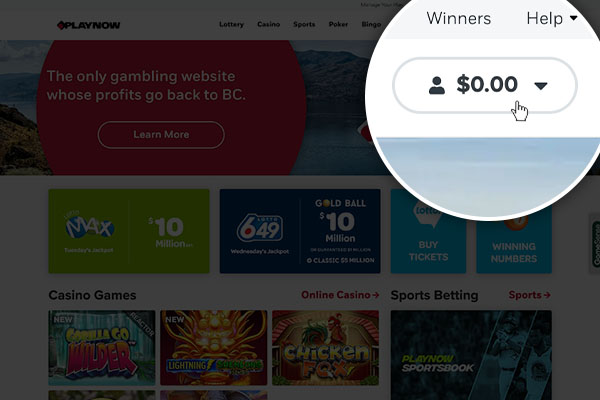
Step 3:
Once logged in, click on the profile icon on the top right corner to open up your account menu.
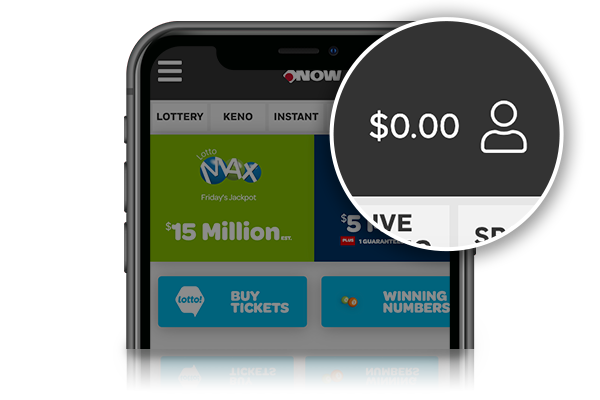
Step 3:
Once logged in, click on the profile icon on the top right corner to open up your account menu.
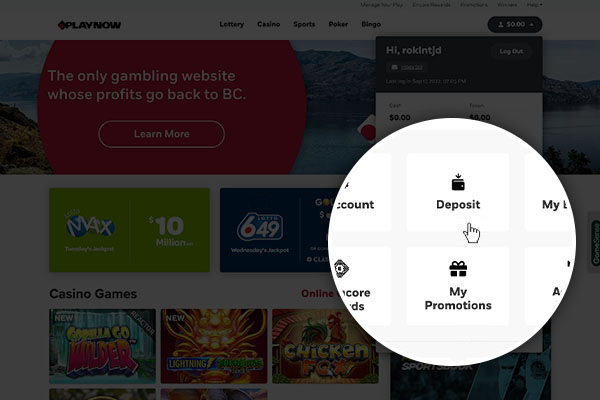
Step 4:
This is where you can find all your account information. Click DEPOSIT to add your money to your PlayNow account.

Step 4:
This is where you can find all your account information. Click DEPOSIT to add your money to your PlayNow account.
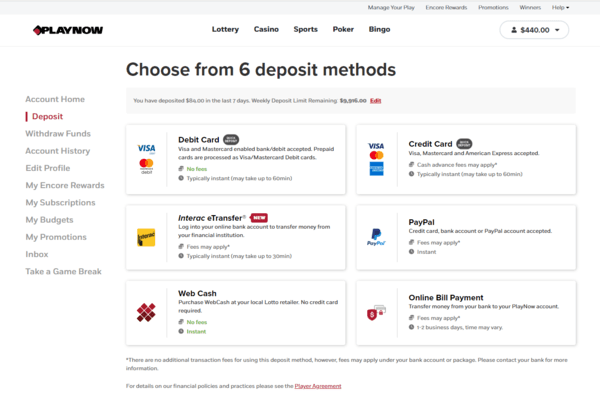
Step 5:
Choose your preferred deposit method. While most methods are free of charge, some do come with a small fee.
See all deposit methods
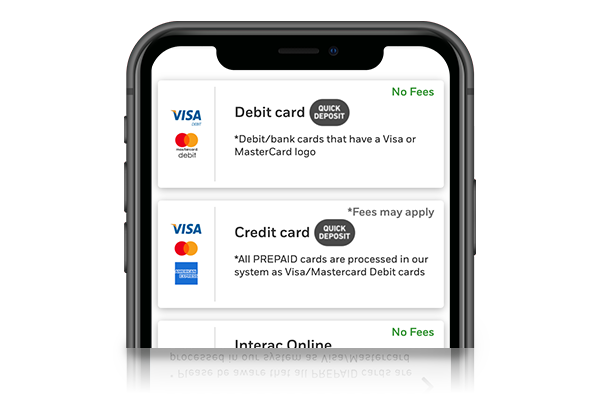
Step 5:
Choose your preferred deposit method. While most methods are free of charge, some do come with a small fee.
















