Internet Explorer support ending
As of January 1st, 2020, PlayNow.com no longer provides browser support for IE 11. If you choose to use IE 11 we cannot guarantee you will be able to login or use the site. We advise you switch to the latest version of either Edge, Firefox or Chrome.
PlayNow Poker Installation Instructions for iOS
You can become the next big winner thanks to PlayNow Poker's easy to use app and hassle free download process. You can now play on the go with the PlayNow Poker mobile app. Just follow the three steps below to download PlayNow.com Mobile onto your iPhone, iPad or any other iOS device to get started. We're also available on Windows, Mac and Android platforms.

Step 1: Download Poker Software
Head to the App Store or go there via the 'App Store' icon on your device. Search for and then download 'PlayNow Poker Manitoba' by pressing 'GET'. You may be required to input your Apple ID password. Downloading may take a few minutes depending on your wireless or mobile data connection speed.
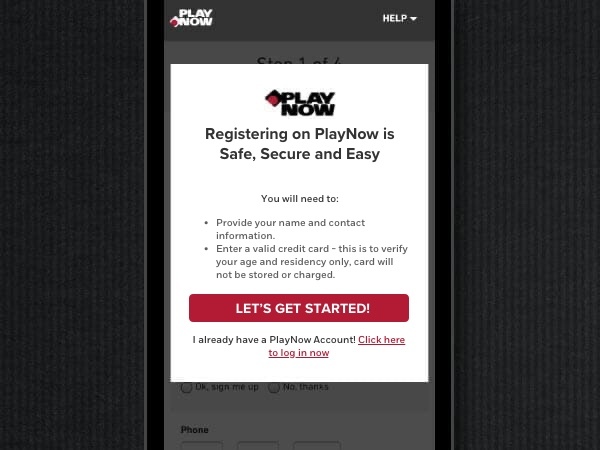
Step 2: Create A Free Account
Select ' REGISTER'. You will be asked to create a PlayNow.com account. Then select 'Continue' to proceed to the next section of the quick registration process.
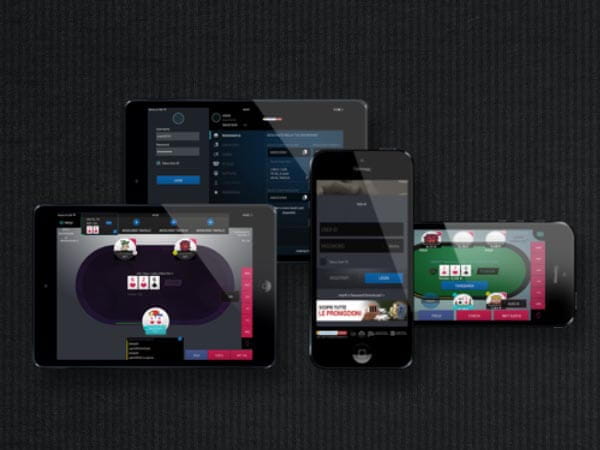
Step 3: Start Playing Poker Now
To find a game, use the tabs in the PlayNow.com lobby. From there you can select whatever game you want to play and set your
limits.
You can also search for specific tables, limits or formats by clicking on your chosen game
tab and then using the filter buttons to define your search.











